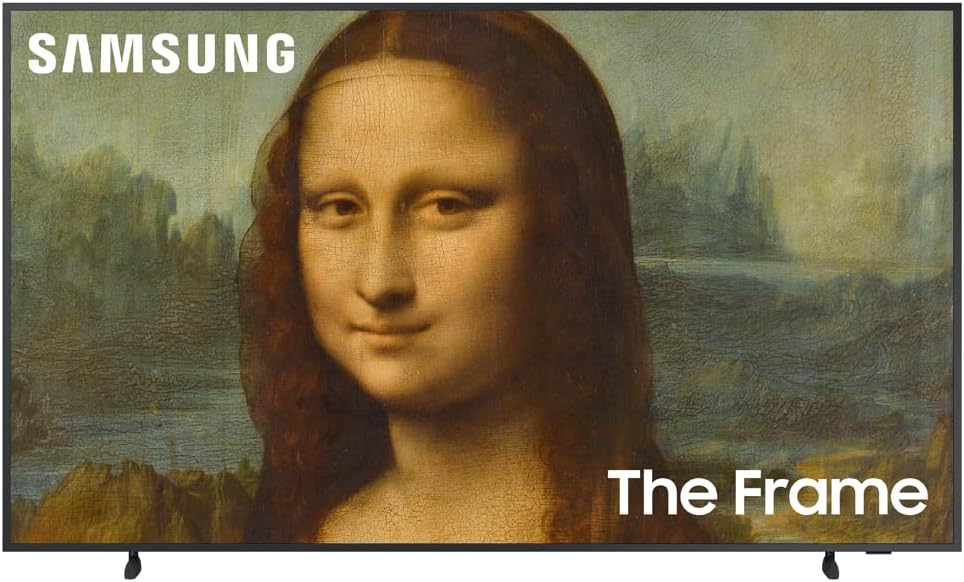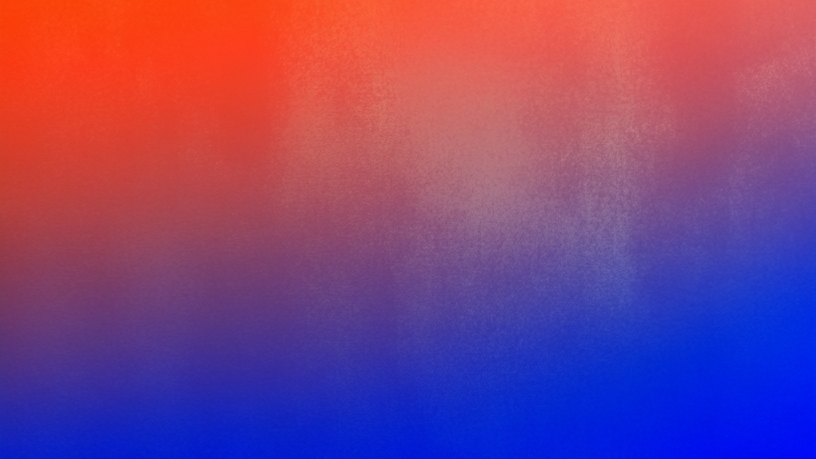Introduction to Digital Artwork
In the digital age, OLED TVs are not just tools for watching television and streaming movies; they are also an exceptional medium for displaying digital art. With their superior color accuracy, intense contrast ratios, and outstanding black levels, OLED TVs can transform any living space into a dynamic art gallery. In this blog post, we’ll explore how you can purchase and display beautiful digital images on your OLED TV, turning your living room into a vibrant and personalized space.

Why Choose OLED TVs for Displaying Art?
OLED (Organic Light-Emitting Diode) technology offers several advantages when it comes to displaying images:
- Superior Picture Quality: OLED TVs are known for their high contrast ratios and ability to display true blacks by turning off pixels completely, making them ideal for showcasing artwork with rich, deep colors.
- Wide Viewing Angles: The images on OLED screens do not suffer from color shift or loss of contrast when viewed from the side, ensuring that art looks great from any angle in the room.
- No Need for Backlighting: Unlike LCD/LED TVs, OLEDs do not require backlighting, which means they can display more vibrant colors and deeper blacks.
Finding Digital Art for Your OLED TV
To start turning your OLED TV into an art display, you’ll need to source high-quality digital images that can match the resolution and aspect ratio of your screen. Here are a few platforms where you can find stunning digital art:
Art Platforms:
- DeviantArt: Known for its diverse community of artists, DeviantArt offers a wide range of digital images available for purchase and download.
- ArtStation: A platform used mainly by professional artists and designers, ArtStation provides high-quality digital artworks, often with options to buy digital prints or files directly from the artists.
Stock Photo Websites:
- Shutterstock: Offers a vast collection of high-resolution images and illustrations under various licenses.
- Adobe Stock: Known for its premium quality, Adobe Stock provides stunning images that can be bought outright for permanent display.
- AI Stock Image Club: Subscribe to the image type(s) you are looking for at affordable low monthly pricing.
Niche Digital Art Retailers:
- Niio Art: Specializes in providing digital art specifically for display on digital screens, including OLED TVs.
- Sedition Art: Offers the opportunity to own and trade digital art created by world-renowned artists, optimized for display on high-definition screens.

Purchasing and Licensing Considerations
When purchasing digital images, consider the following:
- Resolution and Aspect Ratio: Ensure that the images are high resolution and match the aspect ratio of your TV to avoid stretching or cropping the artwork.
- License Agreement: Read the licensing agreement carefully. Some images may have restrictions on display or the duration for which they can be used.
- Cost: Prices can vary widely based on the artist, exclusivity, and resolution of the image. Set a budget that allows you to rotate new art pieces periodically.

Displaying Art on Your OLED TV
Once you have your digital images, displaying them on your OLED TV involves a few simple steps:
- Prepare the Files: Convert your images to a compatible format (usually JPEG or PNG) and store them on a USB drive or a cloud storage service.
- Use Smart TV Apps: Many smart TVs come with built-in apps designed for art display, such as Samsung’s Art Mode or LG’s Gallery Mode, which include features like automatic shuffling and schedule setting.
- Custom Slideshow: Create a custom slideshow with your TV’s built-in photo viewer app to cycle through your art collection.

Tips for Best Display Results
- Adjust Display Settings: Optimize your TV settings for art display. Reduce brightness and adjust color settings to match the natural lighting of your room to prevent glare and reflection.
- Frame Your TV: Consider adding a physical frame around your TV to enhance the illusion of a real canvas.
- Ambient Lighting: Install ambient lighting behind the TV to highlight the artwork and reduce eye strain.

Embrace Digital Artworrk
Displaying digital art on an OLED TV is a fantastic way to personalize and enhance your living space. By selecting the right images, managing licensing properly, and using your TV’s display capabilities to their fullest, you can enjoy a rotating gallery of beautiful art right in your living room. This not only enhances the aesthetic appeal of your space but also allows you to support digital artists from around the world. Embrace the fusion of technology and art, and transform your home with stunning visuals that inspire and captivate.

Further Reading and Resources
To dive deeper into the world of digital art and OLED technology, consider the following resources:
- Tech Blogs and Reviews: Websites like CNET or TechRadar often review the latest in TV technology and can help you choose the right OLED TV for art display.
- Art Blogs: Follow blogs and websites that focus on digital art trends and artists.
- Online Forums: Engage with communities on platforms like Reddit in subreddits related to art and technology for personal recommendations and tips.
By exploring these resources, you can expand your knowledge and appreciation of digital art, finding new ways to enhance your living space with high-quality imagery displayed on your OLED TV.
AI Stock Image Club Subscription
Want stunning artistic photos like these delivered to your inbox weekly? Subscribe to an AI Stock Image Club plan today and enjoy these on your favorite OLED TV, tablet, smartphone, on a Samsung Frame TV or Amazon Fire TV 65″ Omni QLED Series.